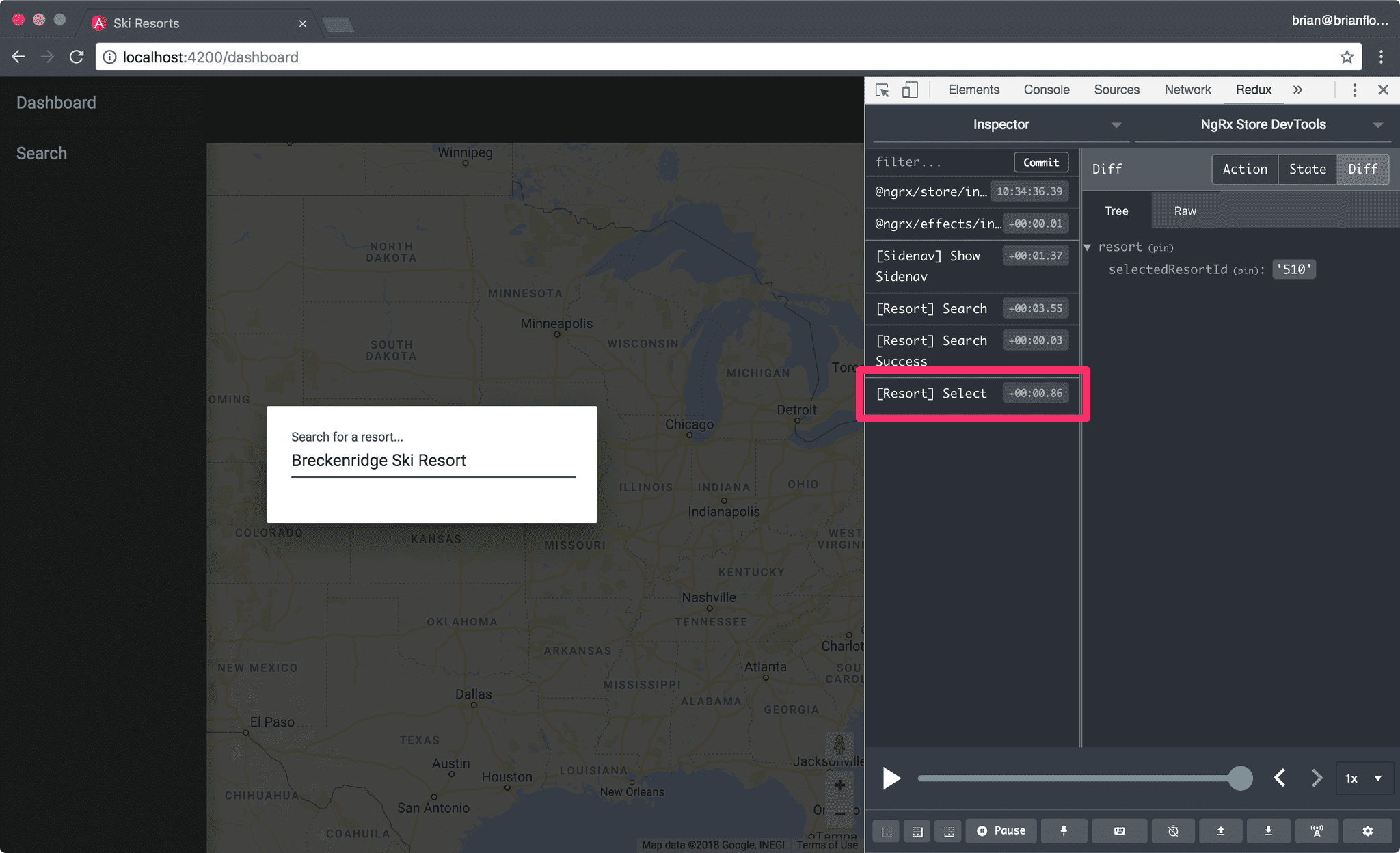Select a Resort
Add the functionality to dispatch an action when a resort is selected. When a resort is selected center the map on the location and add a marker to the map for the resort.
Declare Action
Open the src/app/state/resort/resort.action.ts file and update the ResortActionTypes enum to include a new SelectResort member:
export enum ResortActionTypes {
// code omitted
SelectResort = '[Resort] Select'
}Declare a new SelectResort action:
export class SelectResort implements Action {
readonly type = ResortActionTypes.SelectResort;
constructor(public resort: Resort) {}
}Add the SelectResort class to the ResortActions type:
export type ResortActions =
| SearchResorts
| SearchResortsFail
| SearchResortsSuccess
| SelectResort;Update Reducer
Open src/app/state/resort/resort.reducer.ts file and add two properties to the resort State interface:
- resorts - the collection of resorts that the user has selected.
- selectedResortId - the currently selected resort id.
export interface State {
error?: Error | null;
loading: boolean;
resorts: Resort[];
searchResults: Resort[];
selectedResortId?: string;
}Update the initialState object with the default value for resorts:
export const initialState: State = {
loading: false,
resorts: [],
searchResults: []
};Update the reducer() function to mutate the resorts and selectedResortId properties when the SelectResort action is dispatched:
export function reducer(state = initialState, action: ResortActions): State {
switch (action.type) {
// code omitted
case ResortActionTypes.SelectResort:
return {
...state,
resorts: [...state.resorts, action.resort],
selectedResortId: action.resort.id
};
default:
return state;
}
}Finally, create projector functions to access the new state properties:
export const getResorts = (state: State) => state.resorts;
export const getSelectedResortId = (state: State) => state.selectedResortId;Selectors
Open src/app/state/index.ts and create two new selectors, using the projector functions we declared:
export const resorts = createSelector(resortState, getResorts);
export const selectedResortId = createSelector(
resortState,
getSelectedResortId
);Next, use the resorts and selectedResortId selectors to compose a new selectedResort selector:
export const selectedResort = createSelector(
resorts,
selectedResortId,
(resorts, selectedResortId) =>
selectedResortId && resorts.find(resort => resort.id === selectedResortId)
);- The first argument is the
resortsselector that returns the array ofResortobjects. - The second argument is the
selectedResortIdselector that returns theidvalue for the selected resort. - The third argument is a projector function that accepts the values from the previous arguments, respective of the selectors specified.
- The projector function uses the
Array.prototype.find()method to return the selected resort.
SearchDialogComponent
Open the src/app/containers/search-dialog/search-dialog.component.ts file and update the resortSelected() method to dispatch the SelectResort action:
export class SearchDialogComponent implements OnDestroy, OnInit {
// code omitted
resortSelected(event: MatAutocompleteSelectedEvent) {
const resort: Resort = event.option.value;
this.store.dispatch(new SelectResort(resort));
}
}DashboardComponent
Open the src/app/containers/dashboard/dashboard.component.ts file and inject the Store singleton instance in the constructor() function:
import { State } from '@app/state';
import { Store } from '@ngrx/store';
export class DashboardComponent implements OnInit {
constructor(private store: Store<State>) {}
}Then, update the ngOnInit() lifecycle method to declare the resorts and selectedResort property values using the appropriate selectors.
import { Component, OnInit } from '@angular/core';
import { Resort } from '@app/models/resort.model';
import { resorts, selectedResort, State } from '@app/state';
import { select, Store } from '@ngrx/store';
import { Observable } from 'rxjs';
export class DashboardComponent implements OnInit {
resorts: Observable<Array<Resort>>;
selectedResort: Observable<Resort>;
constructor(private store: Store<State>) {}
ngOnInit() {
this.resorts = this.store.pipe(select(resorts));
this.selectedResort = this.store.pipe(select(selectedResort));
}
}Serve the Application
Serve the application:
npm start
yarn startSearch for a ski resort, such as "Breck":
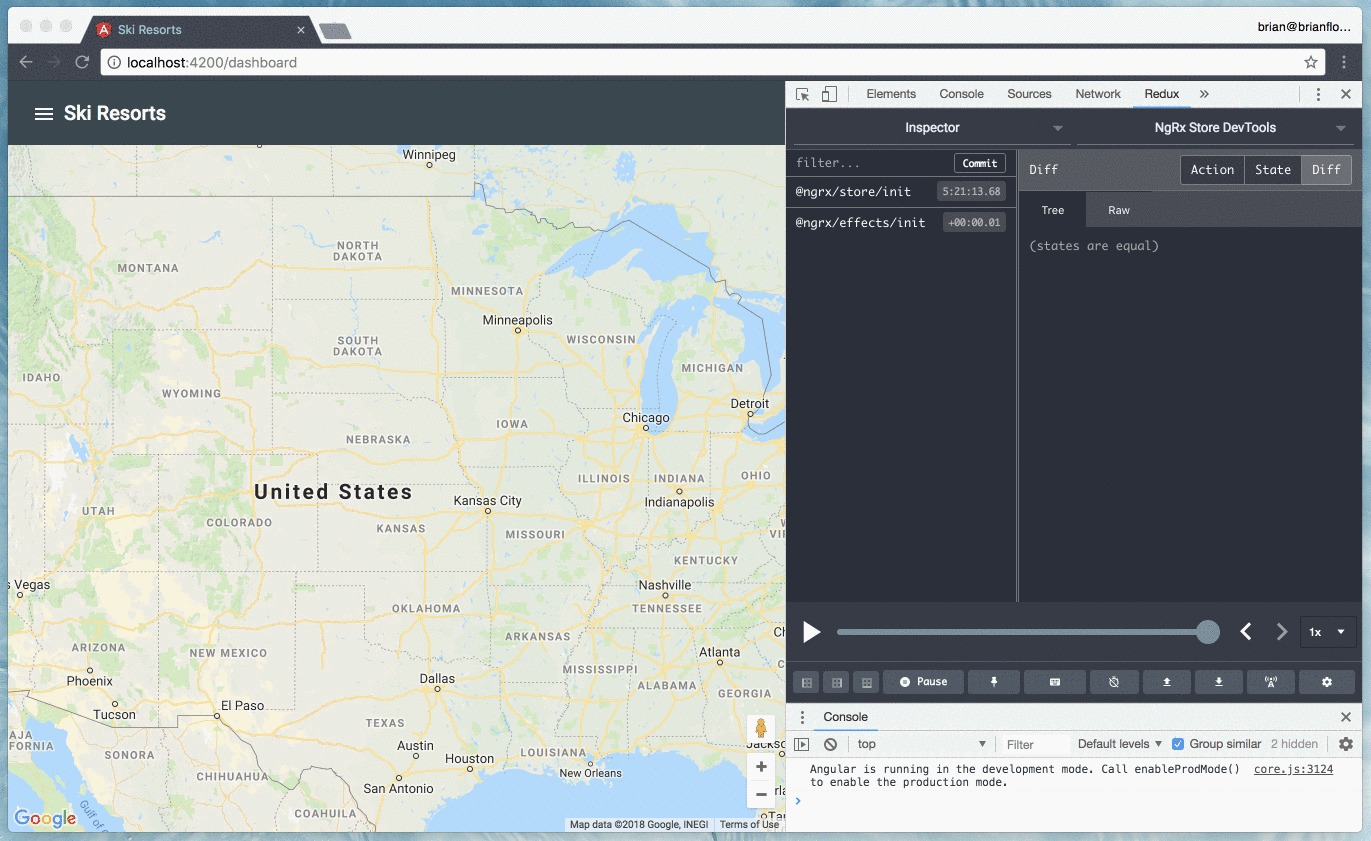
When you select a resort verify that the action is dispatched using the Redux Devtools: